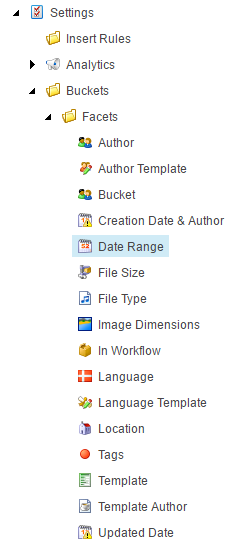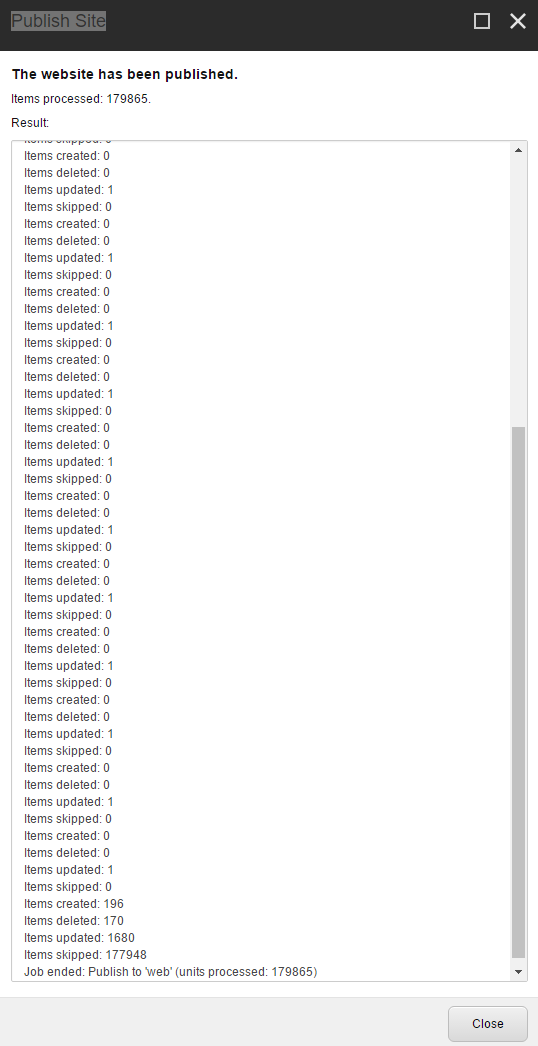This is an extension of Kamsar’s Multi Root Treelist(https://kamsar.net/index.php/2015/05/A-Multiple-Root-Treelist-Field/), which also supports using sitecore queries, relative paths and if the datasource does not exist it will not fall back to sitecore/content.
using System;
using System.Linq;
using Sitecore.Diagnostics;
using Sitecore.Shell.Applications.ContentEditor;
using Sitecore.Text;
using Sitecore.Web;
using Sitecore.Web.UI.HtmlControls;
using Sitecore.Web.UI.WebControls;
namespace ChrTech.FieldTypes
{
public class MultiRootTreeList : TreeList
{
protected override void OnLoad(EventArgs args)
{
Assert.ArgumentNotNull(args, "args");
base.OnLoad(args);
if (!Sitecore.Context.ClientPage.IsEvent)
{
// find the existing TreeviewEx that the base OnLoad added, get a ref to its parent, and remove it from controls
var existingTreeView = (TreeviewEx)WebUtil.FindControlOfType(this, typeof(TreeviewEx));
var treeviewParent = existingTreeView.Parent;
existingTreeView.Parent.Controls.Clear(); // remove stock treeviewex, we replace with multiroot
// find the existing DataContext that the base OnLoad added, get a ref to its parent, and remove it from controls
var dataContext = (DataContext)WebUtil.FindControlOfType(this, typeof(DataContext));
var dataContextParent = dataContext.Parent;
dataContextParent.Controls.Remove(dataContext); // remove stock datacontext, we parse our own
// create our MultiRootTreeview to replace the TreeviewEx
var impostor = new Sitecore.Web.UI.WebControls.MultiRootTreeview();
impostor.ID = existingTreeView.ID;
impostor.DblClick = existingTreeView.DblClick;
impostor.Enabled = existingTreeView.Enabled;
impostor.DisplayFieldName = existingTreeView.DisplayFieldName;
// parse the data source and create appropriate data contexts out of it
var dataContexts = ParseDataContexts(dataContext);
impostor.DataContext = string.Join("|", dataContexts.Select(x => x.ID));
foreach (var context in dataContexts) dataContextParent.Controls.Add(context);
// inject our replaced control where the TreeviewEx originally was
treeviewParent.Controls.Add(impostor);
}
}
///
<summary>
/// Parses multiple source roots into discrete data context controls (e.g. 'dataSource=/sitecore/content|/sitecore/media library')
/// </summary>
/// <param name="originalDataContext">The original data context the base control generated. We reuse some of its property values.</param>
/// <returns></returns>
protected virtual DataContext[] ParseDataContexts(DataContext originalDataContext)
{
return new ListString(DataSource).Select(x => CreateDataContext(originalDataContext, x)).Where(x => x != null).ToArray();
}
///
<summary>
/// Creates a DataContext control for a given Sitecore path data source
/// </summary>
protected virtual DataContext CreateDataContext(DataContext baseDataContext, string dataSource)
{
DataContext dataContext = new DataContext();
dataContext.ID = GetUniqueID("D");
dataContext.Filter = baseDataContext.Filter;
dataContext.DataViewName = "Master";
if (!string.IsNullOrEmpty(DatabaseName))
{
dataContext.Parameters = "databasename=" + DatabaseName;
}
var contentItem = Sitecore.Context.ContentDatabase.GetItem(Sitecore.Data.ID.Parse(ItemID));
// If it is a relative path
if (dataSource.StartsWith("."))
{
if(contentItem != null)
dataSource = contentItem.Paths.FullPath + dataSource.Remove(0, 1);
}
else if (dataSource.StartsWith("q:"))
{
var query = dataSource.Replace("q:", "");
var itm = contentItem.Parent.Axes.SelectSingleItem(query);
if (itm != null)
dataSource = itm.Paths.FullPath;
}
var rootItem = Sitecore.Context.ContentDatabase.GetItem(dataSource);
if (rootItem == null)
return null;
dataContext.Root = dataSource;
dataContext.Language = Sitecore.Globalization.Language.Parse(ItemLanguage);
return dataContext;
}
}
}
 to
to